Social media and online games, as well as the internet in general, make our daily lives easier and are used by more and more people. However, they are not entirely safe services, so there are some precautions you should take to avoid falling into traps that could harm you. In this Guide for Children and Teenagers, you’ll explore valuable tips to make sure that doesn’t happen.
Take a few minutes to read this article and to apply the recommendations I share with you. You’ll see that the risk of being attacked or deceived will decrease significantly.
And the best part is that, for many of these recommendations, you only need to apply them once to become immediately more protected.
What is personal data?
Personal data is information that allows someone to identify you, such as:
- Your name (especially your full name);
- Your home address;
- Your mobile number;
- Your photographs;
- The details of your identification card;
- Your passwords;
- Etc.
As a rule, you should not share this information. If you do, you should take certain precautions, including doing so under the supervision of your Parents or Guardian.
This is because, from your personal data, some people can do harmful things, such as duplicating your identity. In other words, they can impersonate you in front of your acquaintances or even in front of other people or services.
If this happens, they can say things you didn’t say or do things in your name that you don’t want to be done.
For example, nowadays, artificial intelligence can quickly create a manipulated photo of you, placing you in a location where you haven’t been or next to someone you haven’t been with. Fake documents can also be created using your data, among many other situations that can become unpleasant.
Therefore, your personal data belongs to you, and you should protect it, sharing only the information that is truly necessary for each situation. Ensure that you’re confident about who is requesting your data, that they are who they claim to be, and that sharing your data is genuinely required in that context. For example, your school needs to know your name, address, and the contact information of your Guardian, among other essential details for a smooth relationship between the School, Student, and Parents/Guardians. However, someone you just met on Instagram does not need to know your exact address, how many people live with you, or the times your family leaves or returns home.
When in doubt, once again, don’t hesitate to ask the adults close to you for help.
It’s important to maintain a good reputation online
Everything you post on the Internet stays on the Internet. This means you should always think about maintaining a good reputation online – that is, you shouldn’t post anything that could harm you now or in the future. This is called a “digital footprint,” meaning that your actions on the Internet can impact your future. For example, if you don’t have a good online reputation, it may be harder to find a job when you’re an adult. On the other hand, a good online reputation can help you during a job application process.
How to create safe profiles on social media?
When creating an account on a social network, the first thing you should do before using it—even before making posts—is to protect it. Securing your account starts with setting a strong password, which should be at least 14 characters long. It doesn’t need to be complex and hard to remember; you can simply think of a phrase or three words, capitalize some letters, add a few numbers and special characters, and you’ll quickly have a strong password. For example, if you think of “lobster is food on a plate that’s on the table,” and there are four lobsters for four people and one table, this could become the password “LobsterPlateTable441#”, which is easy to remember and, according to the site https://bitwarden.com/password-strength/, would take centuries to crack.
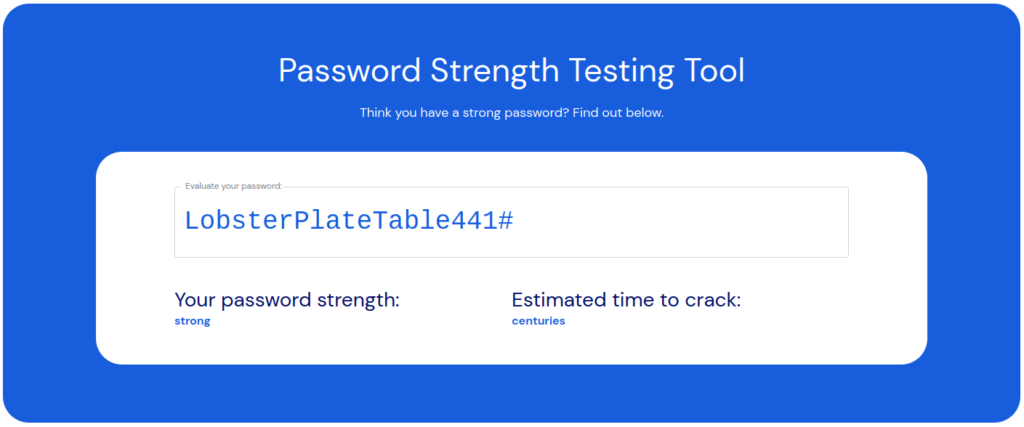
Next, you should enable Multi-Factor Authentication (MFA) or Two-Factor Authentication (2FA). This is an option you’ll find in the security settings of your account, and what it does is ensure that if, for some reason, someone discovers your password, they won’t be able to access your account because there’s a second step in the authentication process. Depending on the method used, this second step could involve entering a code on the website or app (which is generated in an Authenticator app or can be sent via SMS or email) or accepting the login on another device, such as a phone or tablet, which could be yours or your parents’.
Finally, you should review all the settings on the social media platform to protect your account and your data as much as possible.
When you post text, photos, or videos, you should remember that what you share about yourself can be used for both good and bad purposes. A typical example is sharing photos while you’re on vacation. On one hand, it’s great because your friends can see the amazing moments you’re experiencing and the fantastic places you’re visiting. On the other hand, you’re also sending the message that you and your family are not home, which could be the perfect opportunity for someone with bad intentions to break in. To avoid sharing too much information, you can post those photos later, after you return from vacation, or ensure in your security settings that only people you’ve added as friends can see your posts, and that you don’t add people you don’t know as friends.
When you message people you’ve just met, remember that they are just that: strangers. When you were younger, you probably heard that you shouldn’t talk to strangers. The same applies when using social media. In other words, you should be cautious.
- With what you share about yourself or your family;
- With what the person shares with you, such as links to websites or files, as they can infect your device with viruses that may damage your computer, steal your files, or even spy on you;
- With what they ask you for, such as sending them photos of yourself.
Always ask yourself, “Is this person really who they say they are?” And be cautious, even if you’ve been talking to the person for a few days or if they have already sent you their photos.
You should also not agree to meet up. If someone tries to arrange a meeting with you, never make the mistake of going without informing your parents or guardian.
What to do if something goes wrong online?
If something goes wrong while you’re using the Internet, such as receiving inappropriate messages or attempts to deceive you, you should immediately share the situation with your parents or guardians, or even with your teachers.
This will help keep you safer, but it can also prevent the same situation from happening to other boys or girls.
How to play online safely?
The same tips for creating profiles on social media apply to online gaming. Create a secure password, enable MFA or 2FA, check your account settings, and now you’re ready to play.
Just like on social media, you shouldn’t share personal data in games, and you should be cautious about what you’re asked for to avoid falling for scams.
When buying games or making in-game purchases, you should never enter the credit card details of the person paying. Instead, virtual cards should be created, and it is the information from these virtual cards that should be entered during the purchase. This is because if someone somehow gets hold of the physical card details, they have everything they need to make unauthorized purchases, stealing money from your family. By using virtual card details, you have greater control, as you can specify whether that card will be used for a one-time purchase, multiple purchases, or a monthly subscription, as well as set a maximum limit for the card. Read our article on this topic here.
Parental control
Computers, tablets, and smartphones, as well as the apps installed on them, have parental control tools that your parents should configure. These tools are not meant to harm you; on the contrary, they will ensure that the content you see is age-appropriate. This means you will see more content that you enjoy and less content that could harm or scare you. It will also allow your parents to monitor your online activity. This doesn’t mean they will know everything you do or write, but they will have data on how much time you spend online, which apps you use the most, and so on.


